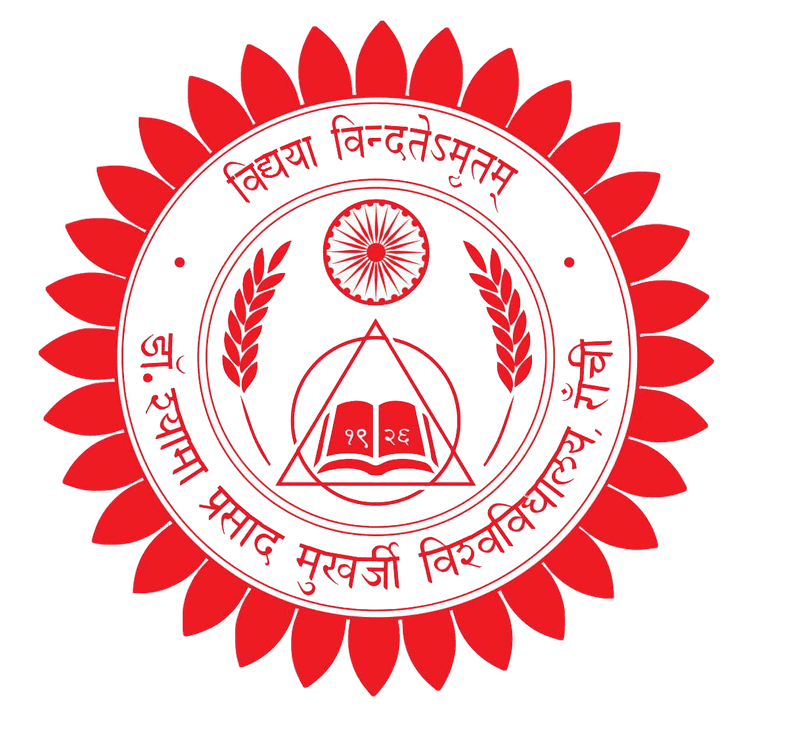
Registration Account Creation Steps.
Case-I
Not yet registered with DSPMU or migrated from DSPMU--In that Case the Student should click on "Create new account" (Blue text).
Case-II
Partially / Fully filled up Registration application with DSPMU - In that Case the Student should fill up the User Name & Password:
A)After completing filling up the application form and generating login id and password, the applicant should check his/her email id for getting their unique "Application no", "Password" and "OTP". Please never share your credentials with anyone.
B) Now, put the application no, password and OTP to get the "Duly Filled-Up Registration Application Form".
C) Take a printout of it and submit it to keep it as necessary document.
D) An applicant can login into the system by clicking on “Registration Login" using this "Application no" as id and "password" as emailed to him/her.
E) A student can login to check his/her account through "Student Login" by entering the “Registration Number" and "Password" which will generate by Admin and emailed to his/her email id.